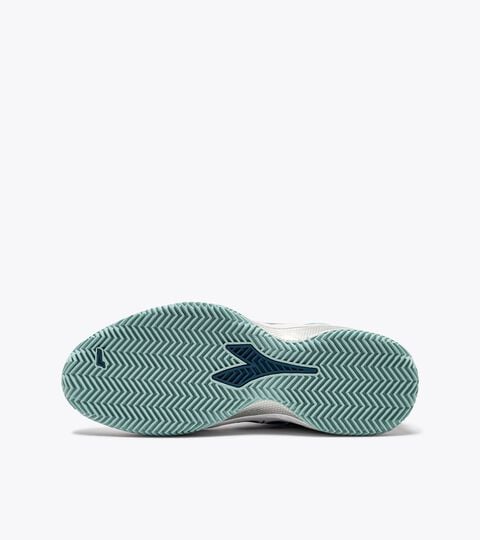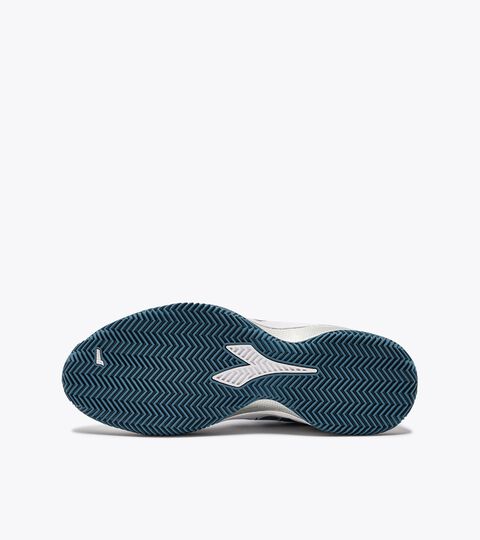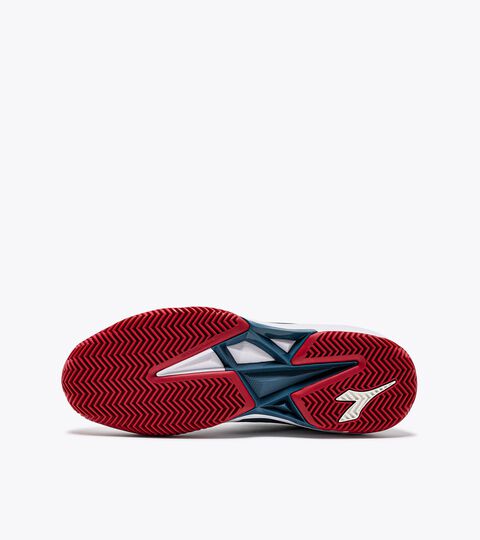Padel Shoes
(6 Results)Time Out
You can select up to 3 products

BLUSHIELD TORNEO 2 CLAY - Tennis shoes for clay court - Men

BLUSHIELD TORNEO 2 W CLAY - Tennis shoes for clay courts - Women

BLUSHIELD TORNEO 2 CLAY - Tennis shoes for clay court - Men

BLUSHIELD TORNEO 2 W CLAY - Tennis shoes for clay courts - Women

S. CHALLENGE 5 W SL CLAY - Tennis shoes for clay courts - Women

S.CHALLENGE 5 SL CLAY - Tennis shoes for clay courts - Men
Log in to your profile
Save your addresses and payment methods, review your orders and manage your wish list.
Or log in via
Join the Diadora Club
Register to discover all the advantages reserved for registered users:
Register